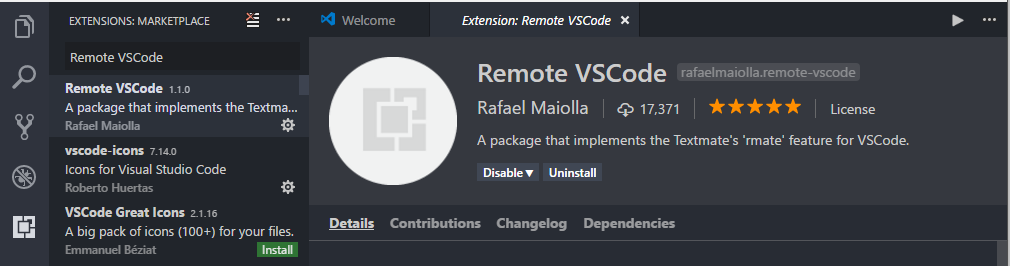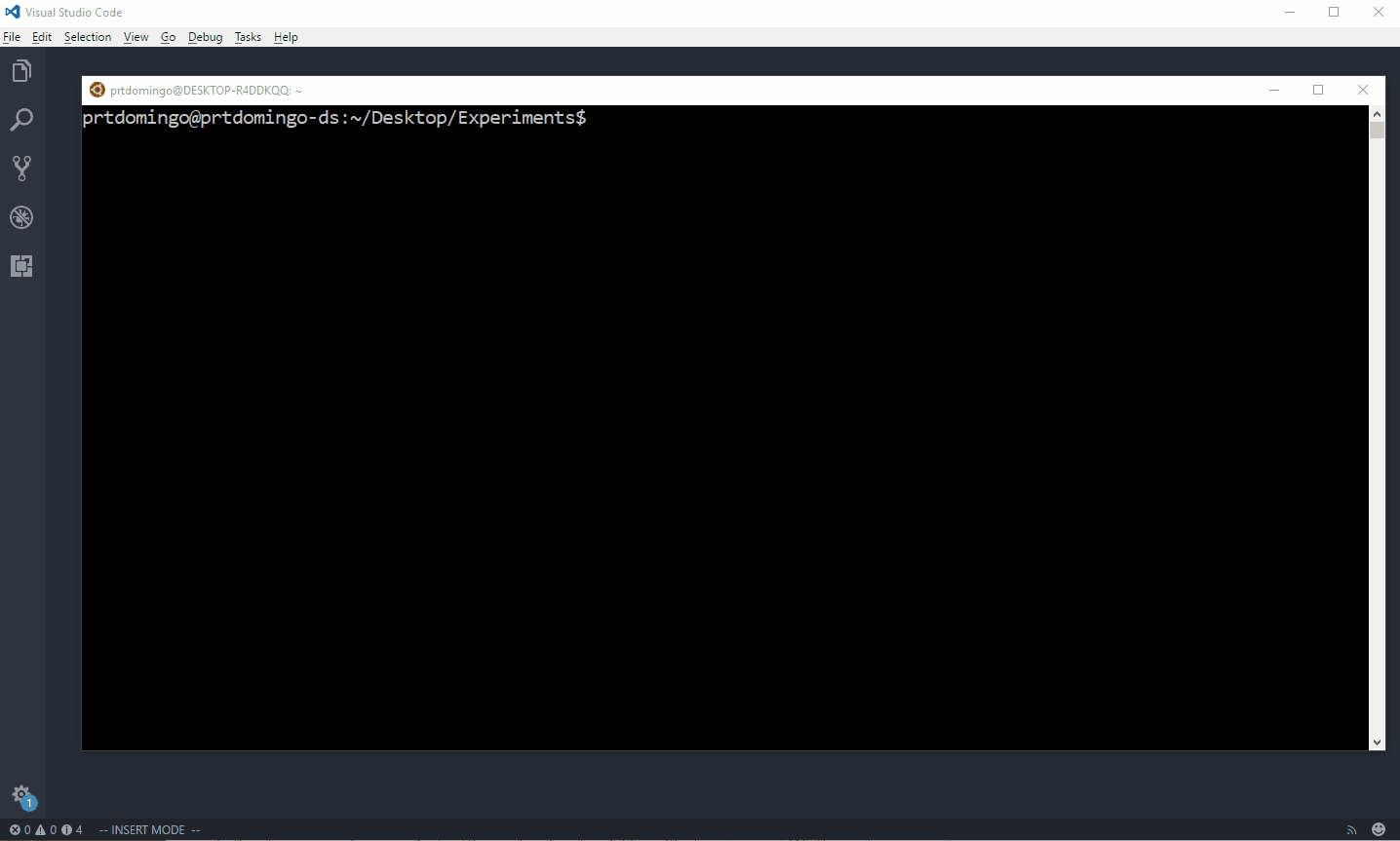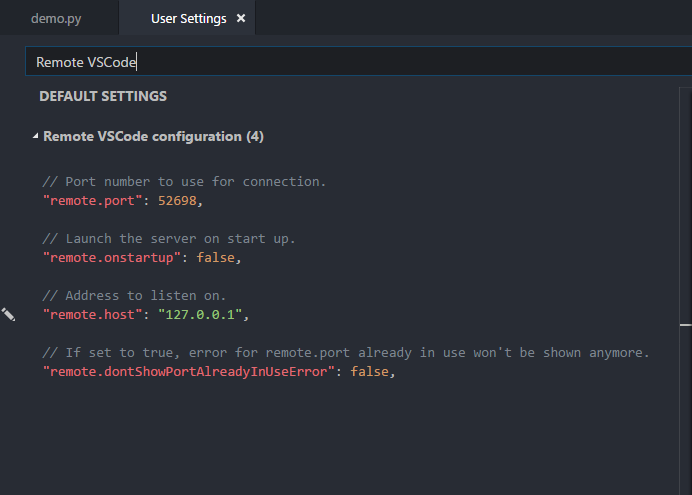System: Windows
Architecture: x64Compiler: Visual studio
https://www.learnopencv.com/install-opencv3-on-windows/
Linux
To keep both opencv2 and opencv31. Uninstall opencv2 and opencv3, remove or lib and include files in /usr/ or /usr/local/
2. Install in local directory
The default install folder of OpenCV is
/usr/local/. You can install OpenCV 3.1 to a separate location, say /home/your_username/opencv_3.1 with CMake optioncmake -D CMAKE_INSTALL_PREFIX=/home/your_username/opencv_3.1
To build your project with OpenCV 3.1 using CMake, add
set(OpenCV_DIR /home/your_username/opencv_3.1/share/OpenCV)
to your
CMakeLists.txt, after project(projName). You can also link the corresponding libraries/headers manually or with IDE.Manuall settings for OpenCV directory
When you manually set opencv directory, if you have problems in cmakeCMake Warning at C:/opencv-2.4.9/build/install/OpenCVConfig.cmake:165 (message): Found OpenCV Windows Pack but it has not binaries compatible with your configuration. You should manually point CMake variable OpenCV_DIR to your build of OpenCV library. Call Stack (most recent call first): CMakeLists.txt:79 (find_package) CMake Error at CMakeLists.txt:79 (find_package): Found package configuration file: C:/opencv-2.4.9/build/install/OpenCVConfig.cmake but it set OpenCV_FOUND to FALSE so package "OpenCV" is considered to be NOT FOUND.
There is a problem in opencv 2.4.8 in build/install/OpenCVConfig.cmake, so you should set the OpenCV_DIR as the build directory, and also set the OPCV_FOUND to true.
In the cmake file, add the following lines
1 2 3 4 5 6 7 8 9 10 | SET("OpenCV_DIR" "C:\\opencv-2.4.9\\build\\") find_package(OpenCV REQUIRED) set(OpenCV_FOUND TRUE) if (NOT OpenCV_FOUND) message(FATAL_ERROR "OpenCV library not found") else() include_directories(${OpenCV_INCLUDE_DIRS}) include_directories(${OpenCV2_INCLUDE_DIRS}) link_directories(${OpenCV_LIB_DIR}) endif() |